0
How to create Paypal Payment Button
on
11:02 PM
in
Creating Paypal Button,
Paypal
Ok, let's see step by step how to create a single item paypal payment button. Hope this will help a bit.
Step by step.. .. ..
1. Login to your paypal account. Then choose 'Merchant Services'.

2. On the next page, choose 'Website Payments Standard'
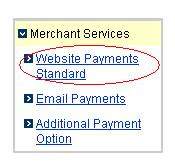
3. Next, choose the option below.

4. Next, choose buy now button.
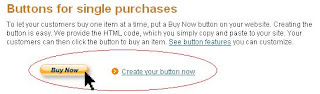
5. You will be bring to a new page. This page is where you fill in your product details. It's very important so fill it very carefully. There are 3 sections. The 1st section is compulsory. While the other 2 are not. But if you are selling a digital product like ebook or software, you will have to fill the 'customize advance features section too. It's just to set your download page when the payment is completed.
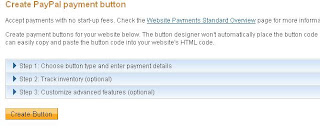
6. Fill in the 1st section.
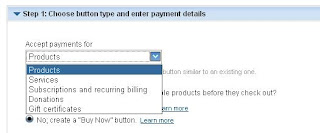 7. After finish with the first section, go to section 3 and set your successful page(download page).
7. After finish with the first section, go to section 3 and set your successful page(download page).
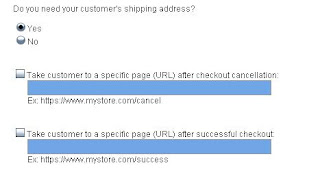
After finish, click 'create button' and you will get the code. Insert it into your page. That's it! It's just as simple as that. Just follow the instructions step by step. and..you're done.
Hope this simple explanation may help especially for a first timer. Good luck!
Step by step.. .. ..
1. Login to your paypal account. Then choose 'Merchant Services'.

2. On the next page, choose 'Website Payments Standard'
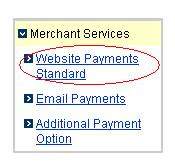
3. Next, choose the option below.

4. Next, choose buy now button.
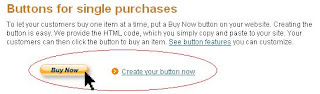
5. You will be bring to a new page. This page is where you fill in your product details. It's very important so fill it very carefully. There are 3 sections. The 1st section is compulsory. While the other 2 are not. But if you are selling a digital product like ebook or software, you will have to fill the 'customize advance features section too. It's just to set your download page when the payment is completed.
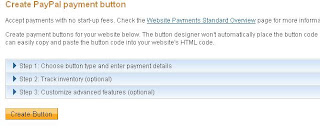
6. Fill in the 1st section.
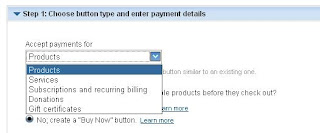 7. After finish with the first section, go to section 3 and set your successful page(download page).
7. After finish with the first section, go to section 3 and set your successful page(download page).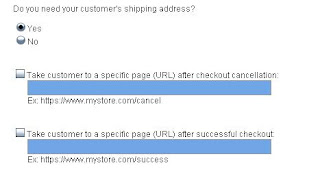
After finish, click 'create button' and you will get the code. Insert it into your page. That's it! It's just as simple as that. Just follow the instructions step by step. and..you're done.
Hope this simple explanation may help especially for a first timer. Good luck!